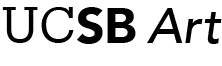mStudio Guidelines

mStudio Policy Guide
Access: Members of the Department of Art community have access during open lab hours, or while being supervised by an approved faculty or TA. Additionally, autonomous access is given to those who are working on advanced projects, are familiar with the equipment and policies for the lab, and consistently show the ability to help keep it functioning properly. Please contact Director of Labs Joel Sherman <joelsherman@ucsb.edu> for information about advanced projects and access in the mStudio.
All prints are to be accounted and paid for. BARC Accounts will be charged. When tallying the cost for printing, mistakes are to be included. Checks are no longer accepted, BARC Accounts need to be designated before charged work can be done in the lab
A printer is a delicate piece of equipment. If a paper jam occurs do not attempt to fix it yourself. Ask the Lab Monitor for assistance.
Do not install or un-install any Software.
Do not leave files on computers, files are erased regularly and work is not saved.
Use approved paper stocks.
We have a limited supply of scrap paper for sale for the Epson 3800, if you have specific paper stock needs, bring your own.
Be courteous to other mStudio users. Leave the workspace clean and tidy once you are done: throw files away, and quit programs.
Research or production using the mStudio, especially exhibitions or publications, should be documented for funding purposes.
The Epson 9900 is only for use by students enrolled in upper division classes. It is mandatory to sign up for the use of the 9900 because printing does take some time on this machine. Sign up sheets are located on the wall near the exit.
Absolutely no food or printshop inks in the mStudio!
Be kind to lab monitors. Listen to their instructions and ask them any questions that may arise concerning the lab.
Our mstudio user guide has extensive documentation and notes about equipment, processes, and policies related to the lab.